“The Last Slice” has been a fun developer competition, organized by Microsoft and involving three challenges (between May and August 2018).
Developers who passed the first two would be gifted a specially-crafted Microsoft IoT kit, needed to partecipate in the final challenge. The first five able to complete it would receive a $10000 prize.
Partecipating in competitions like this has been something I’ve wanted to do for long time, but struggled to find the time for in the latest years.
With “The Last Slice”, the only time-sensitive challenge (the last one) was in mid August, in non-working days, and I found the presentation of the challenge particularly appealing (I’m a game developer after all), so I decided to give it a shot.
Now that it’s over (yeah, and I didn’t win, if you were wondering :P), I thought it would be nice to write something about it for everybody that is “late to the party” but curious about it.
And hey, even with this blog title, I should write something once in a while, right?
So, I will walk through my process of playing and completing all the three challenges and provide some feedback on the whole operation.
Challenge 1: TheLastSliceGame
A nice retro-styled game was at the core of the first challenge, and you can get it on GitHub here.
From the problem description: “The Last Slice retro video game is fun to play, but impossible to beat as coded” – the objective to this challenge was to modify the source code such that you could complete the game.
Every level involved completing a series of pizza deliveries on the map, avoiding the obstacles and collecting only the right ingredients for the current delivery.
Of course, even before starting to look at the source code, I was curious about what made the game “impossible to beat”, so I started playing.
It quickly became obvious that it might be very difficult to get all the deliveries right because of the possibility of getting out of gas or being unable to pick-up only the right ingredients (without stepping on some undesired ones). That didn’t really scream “impossible”, but I started to make the game easier to play by doing two simple edits to the source code:
- removing the gas consumption
- altering the “correct ingredients” check so that anything I delivered would have been ok
Also, I started checking the level loading code because I wanted to be sure the game had reasonable length and no endless procedural level generation.
From the involved levels.txt file and the level loading code, all looked fine, so I went back playing my “easy” version of the game.
A surprise was waiting for me: after quickly completing the first two levels, with 3 and 5 deliveries, the UI was showing to me that to complete level 3 I had to deliver 99 pizzas (!).
What was going on? From skimming the levels.txt and the level loading code, I had understood that the “delivery houses” where the lines in the format “DH,mapsegment,rownumber,colnumber” – and there definitely weren’t 99 of them. I wasn’t going to manually do 99 deliveries, so I stopped playing.
I went back to the level loading/running code, this time digging deeper and figuring out the involved data structures: no trace of procedural generation, and the deliveries for level three were definitely 15 and not 99.
So, where does that 99 in the UI come out from? I checked out the UI code, and found an if statement that showed ’99’ and not the actual number of deliveries if the current level was > 2. Why would one put that statement? A more subtler trap would have been nicer :), but well, let’s fix it and play again.
The fake UI still definitely wasn’t what could make the game “impossible”, so I was waiting for some other trap, and it showed up – of course – right at the end of the game. The last delivery is what made the game impossible: there’s fire obstacles right in front of the house where you were supposed to go.
In the spirit of keeping my changes minimal, I didn’t touch the game code anymore (disabling collision with obstacles, for example): I just removed from the levels.txt file the fire obstacles that made the level unfinishable
After that, I was able to complete the deliver the final pizza and complete the first challenge.
As expected from a “first phase”, the first challenge was quite easy and took me little time. But tougher stuff was around the corner.
As a final note regarding challenge 1, let’s take note of something:
while examining MapManager.cs, you could notice such comments (and yes, there’s another Metal Gear Solid reference in the code, elsewhere):
//TODO:: Specifiy adjacent maps through the maps.txt - Hal Emmerich Maps[0].MapRight = Maps[1]; Maps[0].MapDown = Maps[2]; Maps[1].MapLeft = Maps[0]; Maps[1].MapDown = Maps[3]; Maps[2].MapRight = Maps[3]; Maps[2].MapUp = Maps[0]; Maps[3].MapLeft = Maps[2]; Maps[3].MapUp = Maps[1]; //TODO: Add more maps here or in the Map.cs file? - H.E.
What’s in Map.cs?
A misterious partially-filled map. The “RASPI Map” label suggests it will be useful with the Raspberry PI to be used in challenge 3.
Challenge 2: KneadMoreDough
By completing the second challenge before July 17, one was given a coupon that allowed to partecipate to a kind of lottery extraction where 1000 developers would receive the IoT kit needed for the last challenge.
By that date, as was visible by scraping the leaderboard as someone did, less than 1000 partecipants had passed challenge two, so I guess the lottery was unneeded.
I hope at Microsoft they don’t consider this operation a failure because of the limited number of partecipants, maybe it should only have been advertised more.
So, what was challenge two about?
From the GitHub repo:
“An old-school algorithmic word find, with a twist. Download the code and run the project. Request a puzzle, and solve it with code. Each puzzle is unique and expires 30 seconds after it’s issued. You can request as many puzzles as you need.”
So, the first step was trying the provided code and fetching a puzzle.
A JSON message like this was received:
{
"Puzzle": {
"Lines": [
"CRIGH",
"HSKUN",
"IEUVI",
"CEGAU",
"KHGSG",
"EPALSANAJPPAOKCGESRU",
"NGPGGEOESEPOJNKEMPUE",
"EIRGJJRAPVMRMLMOKCNM",
"RMNANSOPLSNLOOCPNOAS",
"NRLOCCESGNAVPVOILESH",
"KAPSR",
"PGRPL",
"ALCOI",
"LCNLP",
"OOKRK"
]
},
"Id": "3d025fb4-74c8-49b3-a933-16b309f28450",
"TimeIssued": "2018-07-13T01:57:05.4485749Z"
}
So, a bunch of strangely formatted characters, and knowing that the puzzle was related to “algorithmic word find”.
At the beginning, I was thinking there was some basic cryptoanalisys to do, so I added code to write to disk the received messages, and then fetched some puzzles to have more samples to throw at some frequency analisys algorithm etc.
While skimming through the saved puzzles, I got lucky and my eyes caught a cleartext “MOZZARELLA”:
"PTECA", "IORRZ", "SRHAS", "EPLMP", "SZKUK", "OAUPTNMRONEPALAJAOPU", "TRHJSZZULHAMMPCHSKPI", "UEGASUASKETLPJNCELEA", "ZMOZZARELLAHTLNLEPRO", "ESMOORHSUMOJARTICHOK", "RGCSK", "NIJCC", "NTMMS", "EKJHA", "JSPGN"
Watching even more carefully, there was also an “ARTICHOK”, with the final “E” at the opposite side of the row, suggesting some kind of wrap-around (assuming that wasn’t a random E).
At this point, I understood that there was no cryptography involved: the “word find” pointed out by the challenge statement was that of the “word search puzzles” – I now know they’re also called “word find puzzles” (in Italian, that kind of puzzle has a completely different name, which didn’t help).
Feeling I was now on the right track, I kept checking the saved samples and thinking about the peculiar shape of the grid.
The central part of the shape was 5×20 characters, and the top and bottom were 5×5.
After a while looking at the puzzles, I got a little Eureka moment: if you considered the central part as 4 5×5 grids, you could view the strange looking grid as an “opened” cube with 5×5 characters on each face:
___ | | |___|___ ___ ___ | | | | | |___|___|___|___| | | |___|
I quickly looked for a puzzle that could prove I was on the right track, and found one easily
"JMJIS", "IMTHA", "ARTIC", "RMUSH", "ESRLE", "JPKHE PRHRL CRSNJ JKOPJ", "OCOOM HOOJA LAPEN OJPTS", "PTPJL SOKRI UMUEN LELEP", "OLENO IMEIS ITIAS ROLSA", "LOHPU KSIAP UKSRO TGCMR", "MESAN", "ILUET", "PSIAG", "UMIMC", "TNJTT"
Finally, it was time to write some code able to navigate the character grid as if it was walking on the cube.
So, for each character on the cube, I would consider 8 strings starting with that character and proceeding with the neighbours in the 8 directions, for an arbitrary length I decided to set at 20, because with 20 characters you would wrap around when moving vertically/horizontally, so it felt right to assume there weren’t ingredients with names longer than 20 characters.
I would check if such extracted strings started with one of the words to search for, and save the matches.
To get started, I used as wordlist to look for the names of the ingredients appearing in challenge 1 and some others that I stumbled on during my tests (MOZZARELLA, ARTICHOKE etc). If any of the strings fetched as described started with one of the words in the list, I saved a match.
At this point, with the cube-navigating-string-fetching-and-matching code working, there were two open problems:
- in which format the web service expected the answer?
- what is the exact list of ingredients to search for on the cube?
The solution for the first problem was hinted in the provided source code:
// TODO: Now show your Swagger and find the solution.
Swagger is an open source framework related to RESTful web services like the one used by the challenge code.
I hadn’t been dealing with web services recently, so I didn’t know, but Googling “Swagger” pointed me in the right direction.
So, by checking the address of the web service with a browser, you could get to the API documentation detailing the expected request format:
https://kneadmoredough.azurewebsites.net/swagger/ui/index#/ChallengeTwo
With this information, crafting the solution message in the expected format was easy.
Actually, checking Swagger before everything else would have made obvious instantly that the challenge involved a word search puzzle, but unfortunately I din’t focus on how to send a solution until I felt close to having one.
So, I tried sending some solutions, which looked like this:
{
"PuzzleId": "9b2fec25-bc29-46e4-88a4-d44a6a9536a6",
"Words": [
{
"word": "SAUSAGE",
"x": 1,
"y": 1,
"direction": "W"
},
{
"word": "MUSHROOMS",
"x": 0,
"y": 2,
"direction": "NW"
},
{
"word": "PARMESAN",
"x": 4,
"y": 5,
"direction": "N"
},
{
"word": "PEPPERONI",
"x": 6,
"y": 6,
"direction": "W"
},
{
"word": "MEATBALLS",
"x": 9,
"y": 7,
"direction": "W"
},
{
"word": "JALAPENO",
"x": 11,
"y": 6,
"direction": "N"
},
{
"word": "HAM",
"x": 12,
"y": 7,
"direction": "SW"
}
],
"Initials": "DSK"
}
Unfortunately, as result from the web service I kept getting only “Did I stutter? Because that’s not the pizza I ordered.”
Was I missing some word?
Or maybe the coordinates weren’t starting at the top left cell of the grid as it felt natural to me? Nope, I tried setting as origin the bottom left cell (actually, I tried setting as origin other cells, like the center cell of the middle face, etc), but kept failing.
So, I focused on enlarging the list of words to search for. I tried different lists of words, even downloaded kitchen ingredient dictionaries being afraid of missing some ingredient by not being an English native speaker and not recognizing them while skimming through the extracted strings.
Some ingredients looked totally valid pizza toppings (like “MOZZARELLA”), other somewhat strange (“PEANUTBUTTER”?), other appeared in the first challenge too (“JALAPENO”, “PEPPERONI”…). Other matches were for short words that could have been there randomly even if looking as legitimate ingredients (“OIL”).
Long story short, my solutions kept getting rejected, so I started getting more sophisticated.
I wrote code to request and save dozens of puzzles, and then I ran my “8 directions string fetching” on all of them in a single execution where I would
- extract all the candidate strings (considering varying length, 4 to 20 characters)
- put them into a Dictionary<string, int>, where the keys where the strings, and the value was the number of puzzles that string occurred
I left my program crunching puzzles and then went back to analyze the results.
Sorting the strings by number of occurrences led me to find some new ingredients, which made my feel very satisfied of what I did… until I tried sending solutions with the new list, and failed again.
After banging my head for a while, I went back to the first challenge hoping to find more clues about the ingredient list.
That’s when I saw, in the manual of the game, a giant hint about challenge 2: one of the pickups – the only useless one, in fact – was a mysterious cube with ingredients written on the side.
This is when it became clear to my eyes that the three challenges were more connected than I expected.
So, I did a simple, desperate attempt: used for the word search ONLY the ingredients you could find in the challenge 1 game.
public static readonly List s_IngredientsList = new List() {
"ANCHOVY",
"BACON",
"CHEESE",
"GARLIC",
"GREENPEPPERS",
"HABENERO",
"JALAPENO",
"MUSHROOMS",
"OLIVES",
"ONIONS",
"PINEAPPLE",
"PEPPERONI",
"SAUSAGE",
};
Yay! Using such list, my solutions were finally accepted, and I got the “coupon code” that allowed me to request the IoT Kit to access the final challenge:
"Now that's a pizza! Here's my coupon code: xxxxxxxx-xxxx-xxxx-xxxx-xxxxxxxxxxxx.
Player, you are one of the chosen few. A lottery drawing will select 1000 to proceed to challenge 3.
Standby for further instruction."
(In case you were wondering, I replaced my coupon code with “xxxxxxxx-xxxx-xxxx-xxxx-xxxxxxxxxxxx“).
Oh, a minor quirk: some fellow coders got stuck because initially the puzzles sent involved the word “MUSHROOMS” while the ingredient name used in challenge 1 was “MUSHROOM”. I wasn’t affected by the issue, because my approach had led me to find “MUSHROOMS” and I used that in my wordlist.
A little mistake when preparing challenge 2, I guess.
Anyway, challenge 2 took me a lot of time, but only because I totally felt into the trap of the extra ingredients.
As often happens, less is more: it wasn’a problem of missing ingredients – I was finding too many.
If I started by checking Swagger and reminded about the “cube with ingredients on the sides” of challenge 1, and used only its ingredients for the word search… well, too late, patience!
Anything else worth noting about challenge 2?
Another piece of the “RASPI Map”, in the file RaspiMap.cs (not included in the VS project, in case you got distracted):
I will publish my fork of the project, including solver, soon – I just prefer cleaning it a bit first. I also have a 3D front-end I quickly put together in Unity at some point, to visually check the correctness of my cube-walking code.
Getting ready for challenge 3
I received the IoT Kit about a week before the challenge. A very appropriate packaging: someone at Microsoft definitely put some heart into all this.
On the back of the box, an ingredient map similar to the other two already encountered: the opening on the right suggests it’s the lower left zone of RASPI Map.
I merged the three available parts together and printed the result, expecting to quickly fill in the missing part when it will be made available (at the beginning of challenge 3, maybe).
Enough with the box, what was inside?
The IoT kit core device was a Raspberry Pi 2 Model B.
I was already somewhat familiar with the Raspberry Pi (1), but this one looked pretty special:
There’s a custom board connected to the Raspberry Pi 2 GPIO pins, and on such board there are two components, which I looked for online:
- an Arduino Pro Mini, featuring an AT Mega 328 microcontroller with 32 Kb of memory
- an Ada Fruit Bi-color Led Matrix with its “LED backpack”
Additionally, in the package, there was an instructions sheet:
I followed the provided instrucions and tested that everything was working properly. Following the suggested docs, I wrote and deployed a simple test program, a simple TCP echo server, thinking that maybe it could be useful to have some code ready to communicate with the IOT device from the pc.
When turning on the device, the LED matrix showed a scrolling text (“Pizza Oven 2000 online”), a loading animation with some kind of clock, and then a smiley face.
That happened before Windows even booted, meaning that the LED matrix was controlled by the Pro Mini on the custom board and not from some UWP application.
I considered the possibility of dumping the Pro Mini memory and doing some reverse engineering of the contents, but read online that the microcontroller featured some lock bits that prevented access to the memory (unless you wiped it).
I thought that who prepared the deviced would definitely have used such feature to prevent challengers to access the microcontroller memory before the challenge.
I then considered the idea of trying to fiddle with the GPIO pins, but I got afraid of messing up the device and becoming unable to partecipate to the final challenge.
So, I wrote some code snippets involving GPIO access, following the suggested docs, but didn’t try them.
More fearless finalists acted differently and were rewarded by that.
Anyway, I disconnected the IoT device and did another kind of preparation: refreshing some algorithms and techniques often used in coding challenges (graph traversals, pathfinding, dynamic programming…).
I tought that having the “RASPI Map” ready to be used by some pathfinding algorithm could be useful, so I wrote code to parse it from the text file where I had merged the first three parts (and was ready to add the missing one).
At this point, it was time to wait for challenge 3.
Challenge 3 – The race is on
As announced in the IoT Kit instructions, challenge 3 started by receiving an e-mail:
Greetings,
The race is on. Challenge 3 has officially begun, and the first five developers to complete this final challenge will each take home a $10,000 USD pizza delivery tip.
By now you received your Internet of Things (IoT) Kit, followed the setup instructions inside and are ready to compete. This time, there’s nothing to download from GitHub. You’ll be writing the code, and following is the info you’ll need to get started.
Use the following GPIO Connection Guide:
GPIO -> Pizza Oven 2000
2 -> A
3 -> B
4 -> D
5 -> L
6 -> N
7 -> P
8 -> R
9 -> T
10 -> U
1. To unlock your IoT device, give Mad Dog and Scorpion 30 lives.
2. Collect the correct pizza ingredients.
3. Further instructions will be given through Gordon Bell’s first design at DEC. Any submissions made prior to the delivery of this email do not qualify.
The time has come to determine who will nab the last slice. Good luck!
Step 1: unlocking the IoT device.
The first clue, “give Mad Dog and Scorpion 30 lives”, brings us to the famous “Konami Code“, an input sequence used in lots of games to activate cheats or special features.
Mad Dog and Scorpion are the playable characters of the videogame “Contra”, and using the Konami Code in such game gives them 30 lives.
This was easily found out by Googling.
The Konami Code input sequence is: Up, Up, Down, Down, Left, Right, Left, Right, B, A.
That looked promising, because looking at the provided GPIO pin number to letter mapping, you had A, B, D (Down), L (Left), R (Right), U (Up).
It made sense to use write values to such pins as if there was a gamepad connected to them, setting the pin values to 1 when the button was unpressed and 0 when pressed (or the opposite).
To write values to such pins you had to open them in output mode, and that left you with three remaining, unused pins: N, P, T.
Ha! That’s going to be iNPuT, some pins to open in input mode and read data from in the next step!
This is what I thought it had to be, but I only got some red flashes on the led matrix (and usualy, red -> bad).
I tried different delays, swapping the pressed/unpressed pin values etc, but it didn’t seem working.
I also modified the TCP server I had written to test the deploy such that it activated the buttons pins when receiving some simple messages, and I quickly adapted a TCP client I had written in a Unity project to send such messages on key press/release, so that I had the cursor keys and two other keys bound to the pins activation/deactivation. So, I could easily try inputting the Konami Code on my keyboard with different speeds (and try to figure out what the red flashes meant).
But I also couldn’t be sure it hadn’t worked already, because it was unclear what would happen after the “unlocking”.
Coming back to the clues provided by the mail, I looked up what was Gordon Bell’s first design at DEC: the I/O subsystem of the PDP-1, including the first UART.
Bingo, we have a UART device on the Raspberry PI, and I had prepared a code snipped to access it in the “preparation” days.
Unfortunately, I hadn’t tested it, as I explained earlier. And I started getting a null device when trying to open the interface.
Only after some googling and going back to the documentation suggested in the instructions, I saw this (and remembered that I had read it already a week earlier, and then forgot):
Note that you must add the following capability to the Package.appxmanifest file in your UWP project to run Serial UART code:
<Capabilities>
<DeviceCapability Name="serialcommunication">
<Device Id="any">
<Function Type="name:serialPort" />
</Device>
</DeviceCapability>
</Capabilities>
Visual Studio 2017 has a known bug in the Manifest Designer (the visual editor for appxmanifest files) that affects the serialcommunication capability. If your appxmanifest adds the serialcommunication capability, modifying your appxmanifest with the designer will corrupt your appxmanifest (the Device xml child will be lost). You can workaround this problem by hand editting the appxmanifest by right-clicking your appxmanifest and selecting View Code from the context menu.
After blaming myself for my epic failure in not having edited that XML file to add the capability during my “preparation” days, I did that and I finally accessed succesfully the serial interface, and tried to read from it. But I got nothing.
At this point, around 4 A.M., I stopped for a minute to prepare a cup of tea. Meanwhile, I checked Twitter, and I found out that the challenge was practically over: the first 5 places on the scoreboard had been taken, and two finalists had completed the challenge even before the mail arrived (!).
Well, it was time to come back to the challenge “just for fun”: no prize, but a dozen of fellow coders spread around the world, day or night, winners and not winners, giving tips on things they had already figured out and at the same time trying not to spoil it too much.
Isn’t that nice too? Not $10K nice, but worth staying the night up, for sure.
The revealing tip, for me, was “try to use more pins at once”.
I went back to the pin mapping and tried to look at it from a different angle. And then it hit me: N P T weren’t for “iNPuT”, were to be used together with the U D L R pins to have “UP“, “DN“, “LT“, “RT“. Damn.
I totally hadn’t tought about anything like that (I mean: why would you use two bits for a two values input? XD).
I quickly adapted my code to use two pins when needed, hoping for a breakthrough.
Unfortunately it still wasn’t working.
After some time, in one of the many desperate attempts, I tought that maybe the unlocking had to be done right after turning on IoT device.
I rebooted, and this time I had a green “UP” arrow flashing on the LED Matrix. Finally some success. After that, more red flashes (bad). And no way to get another green arrow repeating the sequence.
I tried the small “reset” button on the “Pro mini” board with the microcontroller, and it looked enough to try another unlocking attempt without rebooting the whole device (the LED matrix animation restarted), because I got another green arrow.
After some timing adjustment (I was sending the inputs too quickly), I finally managed to input the full Konami Code sequence and unlock the IoT device.
There was no chance of not recognizing the unlock, as I was afraid earlier: the LED matrix showed some kind of little coloured map.
Step 2: collecting the right ingredients
As you might have guessed, it was finally time for the “RASPI Map” patiently put together before the challenge started.
The LED matrix cells could be in 4 different states:
- blinking red
- off
- green
- orange
Matching the matrix with the “RASPI Map”, you could instantly figure out that the blinking red LED was the player (in the START position on the map), the empty cells where – well – empty, and the other cells were ingredients. More specifically, the green ingredient, on the map, is the JALAPENO.
We can have a confirmation about that by walking the player to collect the green cell (we can move it by using the LT/RT/UP/DN inputs previously setup), which flashes a jalapeno icon on the LED matrix. If we walk on an orange cell, we get a red X, and we have to start over.
So, the JALAPENO looks like one of the ingredients that we have to collect (green cell), while we must avoid the others (orange). But what about the other ingredients?
Can we just walk around and find other green cells? Sounds too easy… and in fact, the piece of map shown on the LED matrix didn’t change/scroll when walking past the edges.
We have to blindly collect the other ingredients using the map, of course! But which ones?
This time I had learnt the lesson: the three challenges are interconnected.
The JALAPENO was one of the ingredients that was part of the challenge 2 solutions. Even if you received different puzzles with lots of different “bad” ingredients, and even if in different positions/directions, every puzzle had in the solution the same four ingredients:
JALAPENO, PEPPERONI, SAUSAGE and MUSHROOMS.
So, I looked for PEPPERONI, SAUSAGE and MUSHROOMS on the RASPI Map. MUSHROOMS was in the top-right part, and I tested my assumption by going there and collecting it (getting a mushroom icon on the LED matrix).
PEPPERONI was in the (supposedly) bottom left zone. It could also be the bottom right, I couldn’t be sure. But I tried, and it worked.
But there was no SAUSAGE in the known map areas: it had to be in the lower right part, which unfortunately was not available.
Did I miss that somewhere? I think not, anyway it wasn’t mandatory after all: with a little patience, we can blindly walk our way through the final part of the map.
I automated the player walk until the edge of the known zone, and then started walking on unknown territory using the keyboard. When I got a red X, I marked the cell as “bad” on my map printout and started over. When nothing happened, I marked it as an “ok” cell to walk over.
After a little trial and error, the SAUSAGE was found.
A rewarding green mark on the LED matrix screamed “success” and suggested “UART”, kinda making the third clue in the mail useless.
Here you are a video of the unlocking and ingredients pick-up, as performed by my code (available on GitHub).
Unfortunately the lighting is poor, and the orange LEDs (bad ingredients) look almost like the red blinking one (player). Anyway, the blinking saves the day.
Step 3 – reading from UART and dealing with the damn Skype bot
Reading from UART was an instant success for me, because I had already prepared the code and faced the “null” issue while being stuck on step 1.
I just had to press “S” on the keyboard and the the TCP server received a message that told it to open UART, read from it and write in the Debug console anything that came out.
And I got:
You've found the correct ingredients. Here is your order confirmation# AaAa0AAaAaaaAAA0AAA0
Please confirm your order with bit.ly/LastSliceChat to finalize the order.
(I replaced my code with “AaAa0AAaAaaaAAA0AAA0”).
I felt succesful and tought I had finally completed the challenge, probably the Skype bot was just in charge of receiving the code and putting an entry for me in the leaderboard.
Unfortunately I was wrong.
Greetings, challenger. Nice work solving the third Last Slice challenge.
Yes, I’m a bot—but this is very real, and it’s my job to help you cross the finish line. To get started, please reply with just your MSA email address.
11:39 AM
<my-MSA-email-address>
thelastslice, 11:39 AM
Excellent. You’re one step closer, <my-MSA-email-address>. Now I’m going to ask you to provide a few more pieces of information to test your Last Slice worthiness.
Proceed carefully—I will not try to verify your answers until the end. Here we go...
The first Last Slice challenge was all about delivering pizza to hungry customers. Please reply with the street address for the final pizza delivery in the game.
11:40 AM
3,9,14
thelastslice, 11:40 AM
Ok, next, in the second Last Slice challenge you searched for, and found, some special pizza ingredients. I hope you can remember them! Please reply with the first ingredient.
11:41 AM
JALAPENO
thelastslice, 11:41 AM
Ok, I've added JALAPENO. What else? (Enter 'done' when you are done)
11:41 AM
MUSHROOMS
thelastslice, 11:41 AM
Ok, I've added MUSHROOMS. What else? (Enter 'done' when you are done)
11:42 AM
PEPPERONI
thelastslice, 11:42 AM
Ok, I've added PEPPERONI. What else? (Enter 'done' when you are done)
11:42 AM
SAUSAGE
thelastslice, 11:42 AM
Ok, I've added SAUSAGE. What else? (Enter 'done' when you are done)
11:42 AM
done
thelastslice, 11:42 AM
Ok, I've got JALAPENO, MUSHROOMS, PEPPERONI, SAUSAGE.
Nice! That sounds delicious, I might even get one myself. Ha ha—who am I kidding? I’m just a programmed entity that doesn’t require sustenance.
All joking aside, let’s continue.
Please reply with the coupon code you received after solving challenge 2.
11:42 AM
<one-of-the-many-coupon-codes-I-saved-from-challenge-two>
thelastslice, 11:42 AM
Ok, just one more thing. Please reply with the order confirmation number you received after solving the third challenge.
11:44 AM
<the-number-I-got-from-UART>
thelastslice, 11:44 AM
Uh ho, something went wrong. I can’t verify the information you’ve provided.
Please check over all of your answers.
I’m going to forget everything we’ve talked about so that you can try again.
Let’s start over from the beginning...
Greetings, challenger. Nice work solving the third Last Slice challenge.
I found this very annoying: at this point, there was no coding or puzzles involved, and I knew my answers were “right” on some level.
My primary doubts were about
- the delivery address at the end of challenge one (I had given the “address” as it appeared in the level description in levels.txt: piece of map, row, column), because I somewhat remembered there might be some other kind of address visible in-game
- the challenge two coupon: I had many of them, but probably not the first I received and not the last.
Additionally, I started having problems with Skype not detecting the new incoming messages from the bot, for minutes.
As the fun was over, I tried asking on twitter hints about the bot interaction, and went to sleep.
As I hoped, someone who already completed the challenge answered, suggesting to play the challenge 1 game again.
I did it, and for a couple seconds, after completing the last delivery, there was this screen:
So, the address problem was settled, now I had to face the challenge 2 coupon thing.
I went through the solution/responses my challenge 2 solver had saved to disk, sorted them by date, and tried the oldest and the newest with no success. I knew that I hadn’t saved all the coupons I had received, so I started surrendering to the idea that I might have been unable to fulfill the request and complete the challenge.
Anyway, hoping that the bot would accept the latest provided coupon, I tried to get a new one running again my challenge 2 solver.
A nasty surprise was waiting for me: my solutions weren’t accepted anymore. What happened? I checked, and I saw they didn’t contain “MUSHROOMS” anymore.
So, I remembered the MUSHROOM/MUSHROOMS problem already mentioned earlier, and it turns out that they have now made the web service consistent with challenge 1: you have to look for “MUSHROOM” and not “MUSHROOMS”
After fixing that, my code started working again, and I went back to the Skype bot using the new coupon code.
Finally, it worked: my “Last Slice” adventure was over.
thelastslice, 6:07 PM
Your answers all check out, but unfortunately you are not one of the first five players to finish.
While this wasn’t your lucky day, you’ve definitely proven yourself as a contender.
On behalf of my colleagues here at Microsoft Windows (a.k.a. Last Slice HQ), congratulations on beating all three challenges!
And from the bottom of my Skype-bot heart, thank you for playing the Last Slice.
Aftertoughts
Overall, I enjoyed partecipating and think a lot of effort went into preparing this challenge, so congrats to who worked on it at Microsoft.
No $10K for me, but I got a free Raspberry PI 2 that is kind of a collector’s piece, had some fun and learnt something along the way: definitely not a total failure.
That said, I feel like some details could have been handled better, so I will provide some constructive criticism hoping that there will be more challenges like this in the future (and wishing the organizers more success in terms of number of partecipants).
My first complaint is about the start date of challenge three.
The official rules stated: “Challenge #3 begins at 12:00 a.m. (GMT) on August 17, 2018”.
So, 12:00 am is not exactly a happy time to pick for something like this, because of ambiguity.
There’s also a wikipedia paragraph on this issue. From there, you can read:
“The American Heritage Dictionary of the English Language states “By convention, 12 AM denotes midnight and 12 PM denotes noon”
and then
“The Associated Press Stylebook specifies that midnight “is part of the day that is ending, not the one that is beginning.”[20] Thus, according to AP style, “midnight Friday” occurs one minute after 11:59 p.m. Friday, not one minute before 12:01 a.m. Friday.”
If you wanna accept this interpretation, “12:00 a.m. (GMT) on August 17” was the midnight of August 17.
The GitHub page of challenge 2 (not the official rules) also stated “…and you’ll be qualified to participate in the third and final challenge (which will begin on August 18, 2018).”
So, I was almost sure that the challenge was going to start at 00:01 of August 18 (right after midnight of August 17).
Anyway, I put an alarm clock at midnight GMT of August 16 (2 a.m. in Italy) because “you never know”. I checked for new mail from the phone, and as I expected there was no new mail related to the challenge.
I was about to get back to sleep, when – at 2:23 a.m. – the mail came, and I rushed to the pc.
Setting as date “00:01 a.m. (GMT) on August 17” or “11:59 p.m. (GMT) on August 16” would have avoided the problem.
Anyway, talking about timing and fairness of the challenge, there was another issue.
Obviously, challenge three was a real “race” between the finalists, but at the time of receiving the mail there were already two entries in the leaderboard: people that fiddled with the hardware before the official start, and managed to complete the challenge before it even started.
I guess that with a $10000 prize something like that had to be expected, and I don’t feel like criticizing who did it (putting in it serious effort).
My problem with this is that not everybody received the IoT Kit at the same time – I read on twitter of somebody who got it just a couple days before the challenge (and somebody didn’t receive it in time at all – sorry guys).
So, it wasn’t totally fair towards all the partecipants: it would have been better to make it technically impossible to fiddle with the device before the challenge started (wasn’t it possible to send the microcontroller blank and provide software to flash it at the beginning of the challenge? I’m not sure it could be done, not being familiar with the Pro Mini, but sounds reasonable).
Finally, I think that it was somewhat anticlimatic, after the “meat” of the challenge, having to deal with the unforgiving Skype bot.
Providing the right answers didn’t need any puzzle-solving, technical or algorithmical skills.
I felt like I had “finished” when I got the order code from the serial interface of the Raspberry PI: when I was sent to deal with the bot and it didn’t like something in my answers (not telling which one), I got frustrated and went to sleep.
It did not matter anymore at that point, but if I had lost the $10000 prize because of the bot interaction part, well… it would have sucked. A lot. 🙂
Anyway, kudos to winners, organizers and to all the fellow coders exchanging tips on Twitter in the night.
See you at the next challenge!




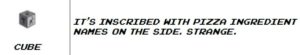
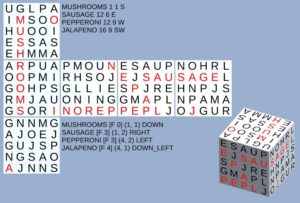

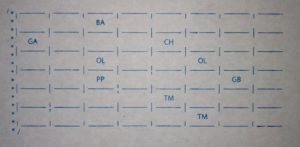
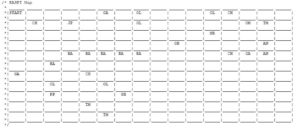

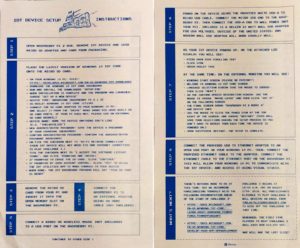
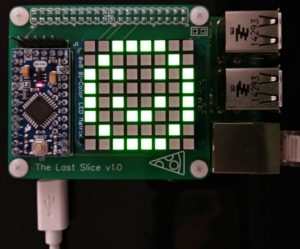


By the way, you missed a few of the other hints on the pizza box:
– The back of the front-bottom flap shows that the GPIOs are active low and triggered by the falling edge. It shows a logic signal going from value 0 (3v) to value 1 (0v).
– The back of the inside-left flap says “Mad Dog” and “Scorpion”: the same clue given later in the email hinting at the Konami code. So it was possible to know that the Konami code would be useful before the challenge started.
– The back of the inside-right flap shows a grid with “1”, “2”, “?”, and a checkmark, clockwise from the upper left. This hints that the map for the upper left quadrant is in challenge 1, the upper right quadrant in challenge 2, the lower left quadrant on the bottom of the box, and the lower right quadrant is a “?”. I assume the “?” just means there were no hints for the lower right quadrant.
Interestingly, my lower right quadrant was significantly different than yours. I got this from a peek at the code you posted, which, by the way, is _way_ cleaner than mine.
I would love to know if others found more hints.
I completely missed that “cube pickup” hint from challenge 1. I remember reading about it in challenge 1, but completely forgot about it by the time challenge 2 rolled around. I got lucky and got a puzzle for challenge 2 that didn’t wrap from the right, back, or left to the top or bottom and accidently solved it with just a 2D search. I was frustrated that I couldn’t solve every puzzle though, so kept working until I eventually figured the cube part out… I’m kind of surprised that they didn’t at least ensure that every puzzle required solving as a cube, or at least require solving multiple puzzles in a row.
Thanks for the writeup.
Hi Matt, thanks for pointing out the clues I missed! Maybe I’ll edit the post integrating/adding the info. 🙂
I would like to know if others found more too, let’s see.
Interesting that the lower quadrant was different, are you sure that you didn’t just walk another part to the same cell? I went from top, from the MUSHROOMS, but there were other options IIRC.
It would be cool to add to the post the full map I’ll see if I can find the time. Oh, and my code looked much worse during the challenge, I cleaned it up a little before publishing 🙂
Yep. At the very least I have a red block / “bad ingredient” 3 cells down from the mushroom, which is directly in the path you took if I’m reading your code correctly. Additionally, my sausage was all the way in the lower left of that quadrant, at (8, 10) (column/row 0 based). Yours appears to be at (11, 8). I guess this quadrant was randomized for everyone’s board.
Nice post. I agree on your afterthoughts, but would like to add one. They extended the deadline for completing the first two challenges with a month. the normal deadline was the 17th of June and only 33 or so completed it. So extending it with a month increased the finalists for challenge 3 up to 111 or so. Nevertheless it was a fun challenge and I am looking forward to a new one.
Yeah, I read about it, and while I understand that who completed the challenge before the first deadline can be upset, I can’t complain, beacause I first heard of the whole operation after 17th of June… so I was one of the newcomers.
I also saw some quite significant hints they gave on twitter, when I didn’t need them anymore of course 😀 (the @windowsdev posts tagged #SecretSauce). But it’s fine this way, they spoiled a little too much IMHO.
I guess they tried to pick up more partecipants along they way, and extending the deadline worked quite well, as you point out (33 -> 111). I’m puzzled by the low number of partecipants, honestly – the whole operation was very cool!